A month ago i installed Windows Server 2008 in my XP box with a dual boot setup. After a few days i was forced to remove Windows Server 2008 from my machine and install Windows Server 2003. So i checked out for any good uninstall options using the Server 2008 bootable DVD. But i found none.
So i went on formatting the Server 2008 drive (L:) and tried rebooting the system. As expected the Server 2008 boot loader was not removed and it pointed to an invalid entry of Server 2008. I went through a couple of painful days trying to remove the boot loader during when i installed/uninstalled server 2008 few times. Arrgh! After spending a few hours googling for a solution i found a gem of a solution for this from the MSDN forums.
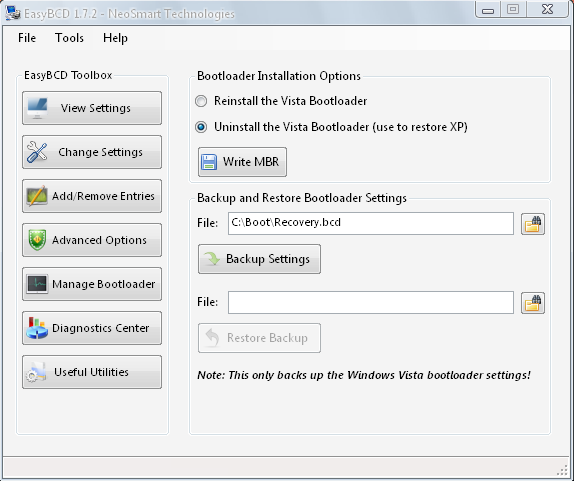
So here is the complete solution for removing windows server 2008 from a XP installed machine (Expecting you XP to be installed in C: drive and Server 2008 in any other drive).
- Boot into XP
- Format the Server 2008 drive (If you cant format the drive from the Format menu, try formatting it from the command prompt. The command prompt gives you the option to format the drive by unmounting it remounting if after it is done)
- Download and install EasyBCD from http://neosmart.net/dl.php?id=1
- Open EasyBCD
- Go to Manage Boot Loader
- In Boot Loader Options, select ‘Uninstall the Vista Boot Loader (use to restore XP)
- Click Write MBR
- What else? You’re done!
–
Me